For the aspirants to achieve their dream of cracking the UPSC Civil Services exam, having the knowledge of applying for the exam online is just as important. Let us understand the process of registering and applying for the UPSC Civil Services Exam online. The first step is registration, where an account needs to be created by the aspirant on the UPSC official website. Once they are registered, they need to fill the online application form and pay the exam fees.

How to apply for UPSC online?
While the CSE exam is still conducted in the old-fashioned way (offline), registration, application, and payment of fees have been made online. The two official websites of UPSC are below:
On the first one, you can find important notifications about various upcoming exams conducted by the UPSC. The second is for registrations and applications for those exams. So, all the forms should be filled only on the second website. Apart from the applications, every update regarding those exams like the admit card, results, and other related information is made available on this website only.
Generally, UPSC releases the notification for CSE every year around the same time, and the exam is conducted in the month of June. Aspirants are to apply for every exam conducted by UPSC separately. Like UPSC CSE Prelims, Mains and Interview. The process of application is too complicated, and there will be detailed guidance in every notification explaining every step from registration to application, about every detail asked in the application form. Let us look at it in a rather simpler way:
How to Register Online?
The application for UPSC Civil Services Examination has two parts. The first Part is registration and filling in basic details in your application form. The Second Part is the payment of exam fees, uploading required documents to finish the application.
Steps for Part – I of the UPSC CSE application form:
- Go to the official website no2 – https://upsconline.nic.in/
- Search for the UPSC CSE notification in the Exam Notifications tab and click on it.
- Click on the link that says Apply Online.
- Click on the link that says Civil Services Part – I Registration.
- Go through the instructions carefully and click on YES.
- Now, fill out the basic information in the application form like Name, Date of Birth, Category, Gender, Email ID, Contact Number, Permanent Address, Marital Status, Parents’ names, Community, Educational Qualifications, etc.
- Once you are done with filling in the details, click on continue. You will be asked to verify the details once again before submitting them. Go through the application form and submit it.
Steps for Part – II of the UPSC CSE application form:
- This is the Part where we pay the application fee. It can be done online through SBI Net Banking, Debit cards, Credit cards, or offline through SBI bank Challan.
- After paying the fee, you need to scan and uploads documents – Photograph, Signature, and Photo ID as per the UPSC specifications.
- Enter the fee payment details and examination center.
- Now, read the declaration and click on ‘I Agree.’
- A registration number will be generated. You need to note down that number and take a printout of the application page.
How to apply for the UPSC CSE Mains exam?
Now, all of the above is just for prelims. If a candidate qualifies for the UPSC CSE Prelims, they are eligible for the UPSC CSE Mains exam, and they will need to apply for Mains. Go to the official website https://upsconline.nic.in/ and fill out the Detailed Application Form I (DAF – I). This is an online application as well.
How to apply for UPSC CSE Interview?
If a candidate qualifies for UPSC CSE Mains, they are eligible for the UPSC CSE Interview. Go to the official website https://upsconline.nic.in/ and fill out the Detailed Application Form II (DAF – II). This is an online application as well.
How much is the application fee for UPSC CSE Exam, and how to make the payment?
UPSC collects a very small amount of fee for the exam. The payment can be made in online mode or offline mode. Payment in the Online mode can be made using SBI Net banking or SBI Ru Pay cards/Visa/Master Credit and Debit Cards. Payment in the offline mode can be made in cash at any branch of SBI Bank or through Challan. To do it, Candidates must opt ‘Pay by Cash’ option on the payment page and print a pay-in-slip that needs to be submitted at the SBI bank while making the payment by Cash or Challan. This option would be disabled one day before the application process closes.
The application fee for the Preliminary Examination is Rs.100/- and the Main Examination is Rs.200/-.
Note: Female/SC/ST/Persons with Benchmark Disability are exempted from the payment while all other candidates would need to pay the above-specified amounts.
Specifications for the documents to be uploaded in Part – II of the application:
- The size of the Photo document should be 3 KB – 40 KB.
- The size of the Signature document should be 1 KB – 40 KB.
How can a candidate withdraw their UPSC CSE application?
To withdraw their application, candidates need to follow the following steps:
- Go to the first official website – https://upsc.gov.in/
- Click on the section that says ‘What’s new.’
- Go to Withdrawal of Application: Civil Services (Preliminary) Examination and click on it.
- On this page, click on the link given for withdrawal in the right corner.
- Read the instructions and click on the button YES.
- Enter your registration no and click on continue.
- You will also need to enter more details – (i) Name, (ii) Gender, (iii) Date of Birth, (iv) Father’s name, (v) Mother’s name, (vi) Mobile number, (vii) Email ID.
- Now click on the option for the withdrawal of the application and click on agree.
Now, your application is withdrawn.
How to download the e-admit card online?
Nowadays, UPSC issues e-admit cards instead of Hall Tickets. Once you have submitted the application, you can download the e-admit card one month prior to the exam. Candidates need to take a printout of it and bring it to the exam.
How many candidates apply for the UPSC CSE every year?
- Preliminary Examination – About 9 lakh – 10 Lakh candidates apply every year, out of which only 5,50,000 candidates actually appear for the exam.
- Main Examination – About 13000 – 15000 candidates qualify for the Preliminary Examination, most of who would apply and appear for the exam.
- Interview – About 3000 candidates qualify for the Main Examination and appear for the Interview.